Looking for the TL;DR? These are my everyday settings:
- PPT – 185W, TDC – 125A, EDC – 170A. To run these power settings, you’ll need a beefy cooler. If the CPU gets too hot with these power settings, try PPT- 165W, TDC – 115A, EDC – 150A
- Negative 11 for the first preferred cores on CCX 0 (as indicated by Ryzen Master)
- Negative 15 for the second preferred core on CCX 0 (as indicated by Ryzen Master)
- Negative 17 for the other cores.
- These moved my multithreaded Cinebench R20 score from 8250 to around 8800-9000 (6-9% gain) and my single threaded Cinebench R20 score from 630 to 650 (3% gain).
__________________________________________________________________________________________________________________
Recently AMD announced a new algorithm for the Precision Boost Overdrive (PBO), aptly named Precision Boost Overdrive 2 (PBO2). You can read more here: AMD Ryzen™ Technology: Precision Boost 2 Performance Enhancement | AMD and here: AMD Introduces Precision Boost Overdrive 2, Boosts Single Thread Performance | Tom’s Hardware. This post is not intended to explain the technicalities of this feature, rather than how to take advantage of it.
To get started, you will need to navigate to the BIOS. Unfortunately, now you cannot use Ryzen Master to do this, but AMD claims that this will be part of Ryzen Master in their future releases. In the PBO section, you will need to adjust some settings.

My specs are as following:
- AMD Ryzen 5900x
- ASRock X570 Steel Legend
- 32GB C17 Memory
- 750w PSU
- 240MM AIO from BeQuiet.
At first, naively, I’ve set the power limits (PPT, TDC and EDC) to 0, which means unlimited. This in turn has a negative effect. It will let the CPU get as much power as it can. This translates into unnecessary power consumption, which will limit the maximum clock speed achieved. I’d suggest sticking to values which will keep the CPU under (or close to 80C under full load).
In my case, the maximum power settings I manage to sustain are: PPT – 185W, TDC – 125A, EDC – 170A. The recommended values for your CPU will vary according to the silicon quality and the cooling provided. Cooling 185W is not an easy feat, you’ll need a good cooler (such as a good NH-D15 (noctua.at), some good AIO (I am using Pure Loop | 240mm silent essential Water coolers from be quiet!).
Setting the PPT, TDC and EDC in a well balanced value is extremely important, this will help you strike the balance between the power consumption needed by the CPU while maintaining realistic temperatures. If the CPU gets too hot with these power settings, try PPT- 165W, TDC – 115A, EDC – 150A
I have set the PBO scalar to manual and 10x. I will be honest I am not sure what impact this has, but it looks like a setting which needs tweaking. I’ve tried 1X and honestly I did not feel any difference. From what I can understand, this is the length of how much the CPU will remain pumping high voltage / clocks until it dials it down. In burst scenarios, this should not have any impact.
Max CPU Boost Clock Override should be set to 200MHZ. This allows for higher clock speeds on single threaded workloads. My 5900x can hit 5.15 GHz with this setting on a single core. 5.15 GHZ is not a one-off number. I regularly see this during light workloads
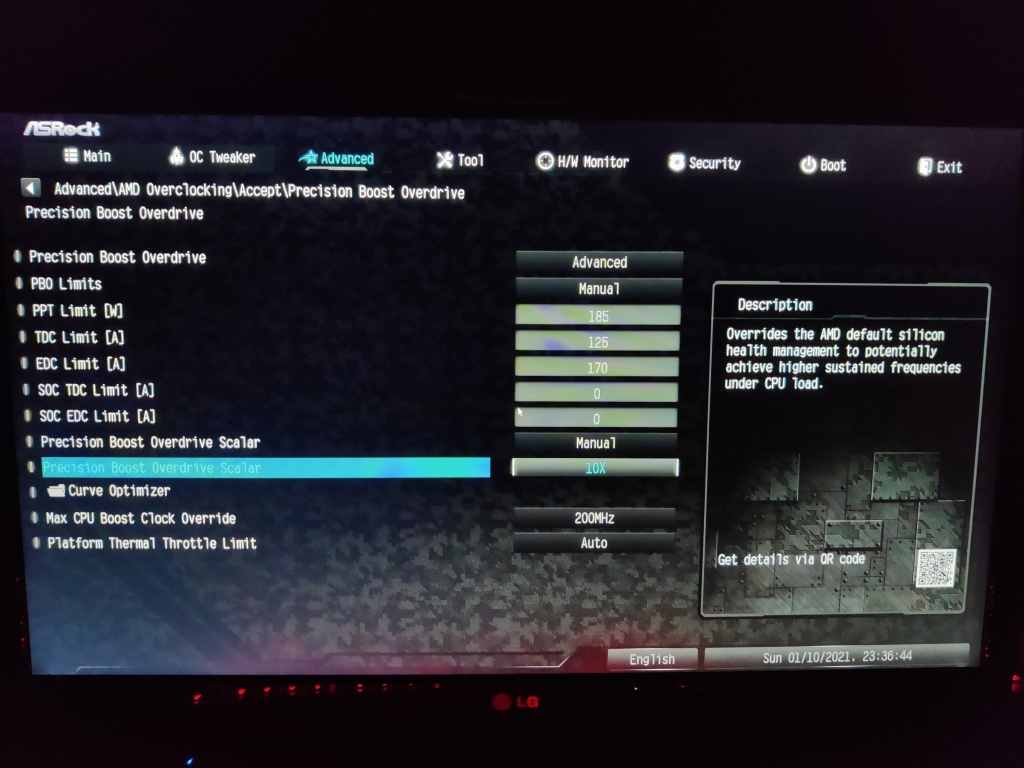
Now, for the most important part: The Curve Optimizer. For the best and second core for each CCD, I have set this to negative 10, and for the other cores I have set it to minus 15.
The next step is quite difficult to instruct, as it purely depends on your silicon quality. In my case, I found the following settings to work for me:
- Negative 11 for the first preferred cores on CCX 0 (as indicated by Ryzen Master)
- Negative 15 for the second preferred core on CCX 0 (as indicated by Ryzen Master)
- Negative 17 for the other cores
It took quite a lot of testing to arrive to these figures. You can find the first and second preferred cores from Ryzen Master.

Firstly, I started with negative 20 on all cores. This resulted in awesome Cinebench R20 scores but poor stability. I have then went to negative 15 on all cores. This was not bad, but I was experiencing a crash every now and then, especially when the PC is running cold and is able to push more clocks. It would run all day, but on boot, pushing it will instantly result a crash. This tells me that the algorithm was trying to push for more clocks, but the undervolting was too aggressive.
I then went to negative 10 on all cores and it is fully stable. Finally, I pushed negative 15 for those cores which are not first or second. This remained stable, and eventually I started changes the values slightly everday. Sometimes I go too much and get a WHEA BSOD (especially when the PC is cool and under light workloads).
These moved my multithreaded Cinebench R20 score from 8250 to around 8800-9000 (6-9% gain) and my single threaded Cinebench R20 score from 630 to 650 (3% gain). These are small gains, but when they are coming at you with no cost, it’s good to take advantage of it. And yes, these do not really translate to any tangible performance uplift in everyday computing.

The performance uplift is thanks to higher sustained clocks. With PBO turned off, I was sustaining around 4.1 GHz core clock and with PBO on, I am sustaining between 4.4-4.5 GHz in Cinebench R20.


Simpler workloads (non AVX) will clock past 4.5 GHz. I suspect that Ryzen calms down the clocks by a bit during AVX workloads, but I cannot confirm this.

Please let me know your experience with PBO2 and whether you find this post useful. If you got better settings than mine, I appreciate the feedback! Of course, keep in mind that as AMD said, no processor is the same; some might need more voltage than others to remain stable. It also depends on the power delivery quality, the sustained temperatures, the quality of the thermal paste, the overall case temperature and a plethora of other things, as mentioned in the first link to AMD’s site.
Hi, I tried the settings but it crashed at Cinebench for me.
LikeLike
Your results may vary, depending on the silicon quality, the motherboard and the kind of power you’re delivering. After writing this blog I even pushed my settings more, I’m running negative 11 on core 0, negative 17 on cores 1-10 and negative 20 on core 11. When I push it too much, normally I experience a crash when the computer is still cold and I run a Geekbench benchmark. Cinebench in my case never crashed my PC, as the total voltage required per core is typically less (since it’s running an all core load). What I’d suggest is running a less aggressive setting on your fastest core (typically Core 0), maybe a -5 or -7.
LikeLike
Thanks for the article! Found it extremely similar to what I have currently been conducting with a Ryzen 9 5950X. Although I found that in the scaler menu one thing that confused me was in bios your cores start at 0. In Ryzen Master they are numbered 1-16. So in bios core 0 is actually core 1 in ryzen master. This will cause a mess if trying to push your best cores for single thread higher then others as I made this mistake in bios. And I received best results with my best cores set to +5 and all other set to -10. This did indeed boost my scores on cinebench and 3DMark. Just wanted to share the information.
LikeLike
Hi, thank you for this article! Great work. And finally, somebody who tried PBO 2 settings and shared his experiences with others 🙂 Based on your article I tried both (the same negative for all cores, then different for some cores). But after a few weeks, I turned PBO 2 off. Yes, there was some performance gain. But at the cost of higher temperatures. Running BOINC at 100 % on all cores was 84°C with PBO 2 vs. 74°C without PBO 2.
So without PBO 2, my CPU can run at 100 %, and I barely hear the fan (Noctua NH-U12A). With PBO 2 turned on, my PC was noticeably noisier. Not as much as my previous PC, Noctua cooler is great, but the performance increase was not worth it.
LikeLiked by 1 person
Hi Martin,
Thanks for your comment! Actually, after writing this article, I made several tweaks to my settings, which both increased performance (I hit 8.9+, very close to 9k on CB).
I tweaked my offsets a bit more, but obviously these depend from chip to chip. My fastest core is -12, second fastest core is -15, -18 for all other cores in CCD0. On CCD1, I’m running a mix of -17 and -20.
The most important step I took to limit my temperatures is to properly set PPT, TDC and EDC. Too high numbers will pump too much voltage for no reason. My sweet spot at the moment is 185 PPT, 125 TDC and 170 EDC, which nets me around 4500Mhz all core on Cinebench. You might be tempted to put more TDC and EDC, and they will be maxed to 100% when running a multithreaded workload. If you increase TDC and EDC, they’ll be consumed, which means more power and more heat, with very minimal performance. I’m actually tempted to go 180PPT, 120 TDC and 170 EDC. This setting on average reduces my temperatures between 3-5C at the cost of around 50MHZ on all core boost (4450 all core on Cinebench). The quoted core clocks vary with temperatures. When I turn on my PC in the morning. I observe higher all-core clock, as PBO is temperature sensitive.
I also set the scalar to 1x. I think this is to persist PBO clocks on long running high demand operations. I did not observe any hit in reality.
TL;DR limit your power to 185 PPT, 125 TDC and 170 EDC (or slightly less, depending on your temperatures). My target is to never (or barely) go over 80C
LikeLiked by 1 person
Hi Albert, great, thank you. I will give it a try and let you know 🙂
LikeLike
Do you use the same EDC and TDC maximums for both CPU and SOC?
I have the same motherboard and CPU so just starting to play with the PBO settings.
Currently hitting 4.5Ghz all core with a max temp of 76C.
LikeLiked by 1 person
Hi Andy,
EDC and TDC for SoC are set to 0. Honestly I have no idea whether this has any impact; there is no real way how to measure these in Ryzen Master. Or maybe..I’m missing something.
That’s a good speed you’re achieving. Unfortunately I cannot sustain 4.5 Ghz on all cores, my temperatures shoots up too much. What are your settings?
LikeLike
Hi Albert,
I use the PPT, TDC and EDC you mention above (185 PPT, 125 EDC, 170 TDC) although I did also put the 125 and 170 in the SOC boxes, but these only show up in Ryzen Master if you are using an APU so I’m not sure it makes any difference for us.
Scalar is currently set to 10X, OC to 200Mhz and Thermal limit to 255. For the curve optimiser I have started with your original settings of -10 on the 2 best cores in each CCD and -15 for the rest.
It got me 21466 in Cinebench R23 although only 8280 in R20. CPU seems to be hitting the 125 and 170 limits so I might increase that at some point just to see if that changes what it can do.
Temps maxing at 75-76C using an Arctic Liquid Freezer II 360mm.
My single core speed boost seems to be maxing just shy of 5Ghz so definitely not seeing the 5.15 that you have achieved.
LikeLike
Hi Andy,
Increasing the EDC and TDC in your case will probably push your temperatures further ahead with minimal performance uplift.
It’s weird that you’re stuck with “just” 8280 in R20. Do you have any other background tasks? What kind of all-core clock speeds are you achieving during the run? Your Curve optimizer settings look good. You may have a bit more room, but not much more.
Great to understand that we don’t need to worry about the SoC ones. What you’re saying makes sense.
Maybe you’re power limited from the motherboard? These generation of motherboards have addition 4/8 pin on the socket..maybe it helps (though I am under the impression that the secondary power is used under LN2 conditions.
I’d suggest setting the Thermal Limit to 90C so the CPU can thermal throttle. According to AMD, the 5900x’s max temps are 90C – https://hothardware.com/Image/Resize/?width=1170&height=1170&imageFile=/contentimages/Article/3039/content/big_thermals-ryzen-5000.jpg
LikeLike
Hi Albert,
I shutdown all the open tasks I could and managed to boost my R20 Score to 8550 and the R23 Score to over 22K so that certainly helps. I might try reconnecting the 4 pin power connector and see if that makes any difference, although I’m sceptical that it would. I had it connected in the past, but my previous CPU was only 65W so it was entirely pointless to have it.
LikeLiked by 1 person
Hi Andy.
I feel that the score can be a bit higher. What is your CPU temperature when you’re running the benchmark? I suspect that if you lower the PPT, EDC and TDC to something like 160/115/140, you might actually see a small boost. Although the CPU will be sucking in less power, the CPU will be heating up less, allowing to boost more.
The 4-pin is connected in my case but I am not sure if this is really helping or a placebo effect. I’d probably you’re being held back by thermal limits.
LikeLike
This was extremely helpful, thank you Albert! Following your PBO limits I went from 8200 to 8800-8900 C20 score on 5900x / X570 Taichi @ 4.5ghz with Dark Rock Pro 4 at 80C peak. -7 on stars and -5 second best cores on both CCD0 & CCD1 with -15 for the rest. This actually lowered my idle temp around 7 degrees after lowering my chipfan curve due to noise. This was a fun exercise for a casual overclocker. One question, how are you deducing how far to tweak each core, do you crash then dial the value back for each core? For your CCD1 do you still have a smaller offset for star & circle core?
LikeLike
+1! Could you please tell us how you tested the individual cores to get the best possible curve-setting? I have tried get to that point with Super PI mod 1.5 XS and setting core affinity in task manager… But even after hour of testing the result where too inconsistent.
LikeLike
What I’ve done in my case was leave HWInfo on and see what cores are hitting the most clock speeds. I noticed that the highest core in terms of frequency will allow for less negative offsets (this is especially true for the Core 0 and Core 3, my fastest cores. They also seem to be hitting the magical 5.15 Ghz, which tells me that there is not much more to gain through these cores, in single threaded workloads at least.
I used GeekBench for stability tests. It has a mix of low CPU load, Single CPU load and Multi core CPU load, which tends to crash my PC if I go overboard with the curve settings.
What do you mean inconsistent? Are you getting WHEA errors?
LikeLike
For example: These are my results for one core.
Super Pi / 4M; +200MHz Boost
Core 1; +-0; 34,338s; ~1,433V
Core 1; -10; 35,506s; ~1,362V
Core 1; -15; 34,112s; ~1,315V
Core 1; -18; 34,112s; ~1,302V
Core 1; -19; 34,609s; ~1,294V
Core 1; -20; 37,987s; ~1,287V
Core 1; -25; 38.956s; ~1,25V
Core 1; -30; crash
I measured how fast superpi is calculatating. The less time, the better. According to the table above the beste curve setting for my core 1 would be -18. But later on I tested the core again and got different results. That is what I meant with “inconsistent”.
LikeLike
Of course this depends on the CPU scheduling that happens to take place on your OS. Your results are very interesting to see; it shows diminishing returns. What also surprises me is the low voltage. On single core, I’m pushing 1.475 with -11 offset! Your results look very nice in terms of performance. I manage to do it in 37.75s
LikeLike
Though I agree that results can vary. I just re-ran the results and now I’m averaging 33.1 seconds, constantly boosted over 5.0 Ghz
LikeLike
Hi! Great article, but I was wondering if you could give me some insight:
I have a 5950x on an Aorus B550i Pro Ax, cooled with an H100i Pro XT.
Stock settings on Prime95, I get 4.45 on all cores with Ryzen at about 66 degrees.
PPT is 100% at 142.
CPU Power is 102-103W
SOC Power is 24W
TDC hovers at around 83% of 95A (more info on this later later)
EDC 100% OF 140A
This is the case for 15-20mins, but then without any apparent reason, TDC raises up to 100% of 95A. It goes from 83% to 100% literally over 10 seconds, and then CPU temps soar. The CPU then throttles down to about 3.0 on all cores and Task Manager says it’s running at 88%, even though HWinfo says load is 100%.
Temps then drop to 65 degrees again. EDC and PPT say about 90% but TDC stays at 100%, along with the CPU remaining throttled.
I hope this was clear, and any help/inaight you can offer would be great!
LikeLike
Hi Lewis. I haven’t tried that workload for a long time. When I execute it with Large FFTs, I observe a 100% EDC and around 83% TDC as well. Probably, if I run it more, I’d expect the same behaviour. Not sure to be honest; apologies!
LikeLike
Hi, great to hear that you found this guide useful. I am a casual overclocker like you; I’m just interested in getting the maximum performance whilst still being useful in everyday computing (working from home, thanks COVID!) To deduce per core, I tend to change one setting everyday and just work through the day with the setting and see whether I experience any crash). It has taken me literally weeks to arrive to the numbers that I run everyday. There might be some room for improvement, but I do not feel that it’s worth my time anymore, as I am getting the numbers I’d like to see while hovering close to uncomfortable temperatures. I feel I’ve reached my limits. In my case, better cooling would be the obvious upgrade path, as I always seem to be hitting 80s. Cooling 185W of power is no easy feat.
LikeLike
Hey, first very good guide and tips on pbo2. Second I would like to ask you have you noticed any gaming performance gains using this overclocks? I mean ok benchmarks and multicore are one thing, but it would be interesting if somebody shown how to tweak 5900x or such to maximize gaming performance and fps. Thanks
LikeLike
Hi, for most games the GPU is what matters, not the CPU. When I’m playing a game, my GPU is at 100 % while the CPU load is under 30 %.
LikeLike
Not for VR. CPU limits me even with 5900X
LikeLike
No tangible improvement in games, though I’ll be honest I never measured..but it depends.
If you’re GPU bound, which is mostly the case when playing games, you will barely notice a difference. If you’re CPU bound (playing on lower resolutions, most of the time) you will see see some differences.
In my case, I got a 5900x and an RTX 3080. The GPU will always be my limiting factor in games, therefore the impact is minimal.
LikeLiked by 1 person
Hi, love your blog! I followed your instruction to the letter but only got 8246 score on Cinebench R20. What do you would caused this low score?
Here is my spec:
-AMD Ryzen 5900X
-MSI X570 Tomahawk
-32GB C16 TridentZ 3600
-850W PSU
-MSI CoreLiquid 240
PBO: Yes +200MHz
Core 1 -11, Core 2 -15, rest -17
PPT185/TDC125/EDC170
Idle temp: 43-44C
Cinebench R20 Multi: 8246 (peak at 68C)
Thanks before 🙂
LikeLike
Hi, appreciated! Okay, for the selected power target, you’re maintaing a very good temperature.. I’d say too good to be true. Maybe there is some kind of Voltage offset? What core clocks are you maintaing under cinebench all core load, and what voltage. Same question goes for cinebench single core. I’d encourage you to post ryzen master screenshots for this
LikeLike
Hi, okay I will check again later once back from work. By “ryzen master screenshot” you meant which section? The whole “home” section? As far as I remember I already reset bios to optimized default setting first before following your method. Anyhow, I will post the screenshot soon.
LikeLike
Hi Paul,
We want to top bar of Ryzen Master in Advanced Mode, something like: https://albertherdcom.files.wordpress.com/2021/01/cinebenchryzenmaster.png
This will show us the clock speeds, the temperature and the power being delivered. Ideally you’d take this under full CPU load.
LikeLike
Hi Albert,
Just start up my PC to test it again and lo and behold I got multi score 8796/82C and 621/70C!
Weird isn’t it, anyhow here is my screenshot
Is the temp good enough? I will do stability test for the next couple days.
Thanks 🙂
LikeLike
I followed guides on the web for my 5900x. I noticed my clocks were lower than stock and temps were in the low 80s. This was under a H115i Elite Capellix. When I turned it off my temps were around 68deg and clocks were what is expected all core boost. The score was very close. For gaming I don’t think it’s worth it. If PBO is still the same as the 3000 series GN reviewed PBO and said all it does is throw more watts at the CPU without actually doing any OC.
LikeLike
Hi Albert ! Thanks for the great tutorial
I’m wondering if the ‘Motherboard’ PBO Limits work for you ? I’m running an AMD R9 5900X & Asrock X570 Taichi, and whenever I try that setting I get very low frequencies and absurd PPT, TDC & EDC values
Here’s a screenshot during a R23 run : https://www.overclock.net/attachments/yours-jpg.2474331/
Notice how the CPU consumption maxes out at 100W ? It’s like there’s a hard limit set somewhere ; even though the EDC & TDC are reaching ‘OC’ values.
Thanks for your help
LikeLike
Hi Julien,
Those values you see in Ryzen master are crazy. I think those are just some arbitrary numbers added by the developers of the Asrock BIOS.
I’ve set mine as manual (or whatever it’s called) and dialed in my numbers as recommended. 100w is below the values out of the box (which is 142w).
Key is to find a balance with all values, I think the right values should all hit 100% usage.
LikeLiked by 1 person
Thanks for the quick answer !
I’ld like to use Manual values too but I fear it’s ‘dangerous’ for the CPU. I have the Noctua NH D15 so Temperature is not much of an issue, but I wonder whats considered safe or not when it comes to Amperage.
LikeLike
Hi Julien,
The AMD out of the box values are: PPT: 142w, EDC: 95A, TDC: 140A –
https://www.overclock.net/threads/understanding-the-sizing-and-limits-of-ppt-tdc-and-edc.1732088/
As you can see, the values I recommend are not that far away. I’ve tried pushing 200W PPT, which was a bit unsafe. I was hitting 85-90C almost instantly. Having said that, AMD say that 90C is a good operating temperature for the 5900X – https://sirusgaming.com/2021/01/12/ryzen-5000-cpu-temperatures-90-typical-by-design-amd/. Of course, these are too much in my opinion and should be avoided.
I believe that your cooler will easily cool it. If you think it’s too much, try PPT: 160w, EDC: 115A, TDC: 140A. This is a mild step up, but will yield good performance. I’ve tried these values – I hover around 75C with around 8750 in Cinebench R20. I’m actually using them at the moment as for my cooling capabilities, it strikes a balance between thermals, power consumption and performance.
Your motherboard has internal protective measures to avoid it from cooking itself (which can be turned off, by the way, but I don’t recommend obviously.
Of course, you spent a good amount of money on your PC. If you feel that you should not be touching power limits, don’t. Some adjustments to the curve optimizer will net you some performance as well.
LikeLike
[…] since I have written my experience using Precision Boost Overdrive 2 and Curve optimizer in my last blog post, I have been asked several questions on how to overclock your Ryzen 5000 CPU. Let’s discuss the […]
LikeLike
Hi Albert,
I recently build a new pc with the following specs.
5900x, Nxzt Z73 cooler, B550 Master mb, 64 gb ram.
I have two 140 fans blowing air in and one at the back blowing out.
Cooler set on the top of the case to blow air out using 3x 120 fans.
I have adjusted all my settings to match yours and still seeing high temps up to 87-88 when doing a cinebench r23 test.
Measuring the temps using hwinfo
and all cores are running at 4.49
I want to decrease my temps. What can I fix to resolve this issue?
I have a fan curve set to run all fans at 1200 rpm up to 70c and 1300 rpm at anything >70c.
LikeLike
Hmm. If you consistently see you’re hitting high temperatures, you can consider lowering your power targets. As a daily driver nowadays, I’m using PPT:165, TDC:120 and EDC:150. What’s your idle temperature, and room temperature?
Are you sure you have proper contact with your cooler and CPU, with enough thermal paste?
The fan speeds will not make that much difference in quick CPU loads; it’s the pump which will impact.
I’d start by lowering power targets and see how it goes.
Thanks for stopping by!
LikeLike
Albert,
Thanks for the quick reply. The pc sits at 35-37c on idle. The PC does have spikes up to 42-52 time to time when running daily tasks but stays pretty cool. The high temps are only a concern when gaming / running cinebench 23 testing.
I def. put on enough thermal paste but I can take it off and try again if you really feel that it’s not making enough contact.
LikeLike
Those sound like OK temperatures. At the time of writing this message, mine is between 31-35, but the PC hasn’t been on for long. Maybe you’re pumping too much power for the cooler to handle. Is there any way to check whether the AIO pump is running at full speed?
LikeLike
I’m running the pump at 90% and an the rad fans at a flat curve.
Almost everywhere I read this is what was recommended for the longevity of the cooler. After talking to you last night, I updated my settings to what you recommended with a slight twist.
Using your PW settings but using Negative 20 for all cores at 50 instead of 200z.
My score is for r20 is 8912 and highest temp was 72c.
Idle temps are 33/34 which is good I think.
What do you say?
LikeLike
Those are very good results to be honest, better than what I’m doing on average. Keep in mind that going to 50 from 200 means that you’re *potentially* losing top end single core performance. But I don’t think it’s really an issue in reality.
The R20 score and the temperatures are amazing. I’d say it’s a nice setting.
Make sure that you’re stable with all Negative 20. You might be surprised that you’d lose stability when the PC is idle rather than under load. At least, that’s what I experienced a lot.
LikeLike
Interestingly enough I can go best core -13, second best -17, all other cores -30. No problems. But my single core performance just drops. Also if I go 200mhz I can occasionally get a crash, even if I don’t undervolt.
I think I need to reapply thermal paste as I might be hitting thermal limits and downclocking at 86 degrees.
LikeLike
Weird that you’re losing performance with an undervolt. In my experience, the settings for the curve vary a lot and everything can influence the values, be it the CPU itself, the motherboard and even the BIOS revision itself. I noticed that going from BIOS version to another, the stable settings have changed for me. I always stuck to the +200, though sometimes I believe that it is detrimental to the performance.
Are you pushing too much power maybe? Too much for your CPU cooler?
LikeLike
Oh, the thermal limits are at all core benchmark and I don’t think I ever hit 8900 or above.
LikeLike
You should revise this guide. Your advice on setting the curve multiplier isn’t the proper method. The cores with the highest cppc tag are the ones that will be able to boost higher at any given voltage. So to get the best performance the curve should be set to give the top core the largest undervolt and the lowest scored core should be at 0 and the rest of the cores should get an undervolt somewhere in between (setting each relative to its cppc tag)
I can write up a better explanation on how the curve optimizer works and why, if you need. In any case, you should know that the settings you have in your example are incorrect. Setting the curve optimizer properly is impossible the way you described.
There is a default curve coefficient for all different scenarios and while the highest value will differ the ratio always stays tied to the cppc tag with the highest core always getting the highest value (negative)
Here is a couple examples from the same 5900x
DEFAULT CURVE COEFFICIENTS
CORE#1 6 CPPC 170
CORE#2 1 CPPC 158
CORE#3 6 CPPC 174
CORE#4 6 CPPC 174
CORE#5 2 CPPC 162
CORE#6 2 CPPC 166
CORE#7 1 CPPC 141
CORE#8 3 CPPC 154
CORE#9 0 CPPC 133
CORE#10 1 CPPC 145
CORE#11 0 CPPC 137
CORE#12 1 CPPC 150
DEFAULT CURVE COEFFICIENTS
CORE#1 5 CPPC 177
CORE#2 1 CPPC 164
CORE#3 6 CPPC 181
CORE#4 6 CPPC 181
CORE#5 2 CPPC 168
CORE#6 2 CPPC 173
CORE#7 0 CPPC 147
CORE#8 3 CPPC 160
CORE#9 0 CPPC 139
CORE#10 1 CPPC 152
CORE#11 0 CPPC 143
CORE#12 1 CPPC 156
Default curve coefficients
CORE#1 14 CPPC 177
CORE#2 5 CPPC 164
CORE#3 14 CPPC 181
CORE#4 15 CPPC 181
CORE#5 8 CPPC 168
CORE#6 8 CPPC 173
CORE#7 0 CPPC 147
CORE#8 7 CPPC 160
CORE#9 2 CPPC 139
CORE#10 3 CPPC 152
CORE#11 2 CPPC 143
CORE#12 3 CPPC 156
Notice how in each example the highest negatively curved core is always the one with the highest CPPC tag and the core with the lowest CPPC tag is always going to be at the zero setting. Setting it properly will optimize the curve, but just punching in a negative value to all cores or setting it backwards is counterintuitive to the design of the feature because if you just leave PBO at default it will curve properly on its own.
LikeLike
Hi! Thanks for your feedback. This blog post merely documents what works for me, especially since this is original research rather than just rewording other guides, in the very early days of curve optimizer. In fact, I mostly still run the same settings, as they work for me.
If you have a better guide and willing to format it into a nice post, I’d be delighted to have you posting as a guest.
LikeLike
I’ve been following your guide for a little over a month now and I get my best numbers (8900-9000) when my numbers closely match yours, I’ve tried some of these other crazy settings and I’ve gotten lower scores and system instability. I seldom see anything over 5GHz (and it’s mostly like 5050MHz) on more than 2 cores, I still think these settings are the best.
LikeLike
Hello Albert, got my 5900X a few weeks ago and been changing settings each day or so to where I am now: -30 on curve optimizer every core, +50MHz boost override, PBO limits set to “Motherboard.” Although I can raise my boost higher and be stable, my chip only hits 4979MHz best case with the cooling I have in place.
My scores across benchmarks are 8800/623 (R20), 22705/1625 (R23) and 9912.6/659.7 (CpuZ). Thermals on pretty much every MC run hits between 88-90C, while SC runs can be between 68-72C.
During gaming, I see my OSD show 5000MHz, but pretty sure that’s the single-core number I referenced earlier rounded up. Also, games can run between 73-78C depending on which and how long. Room ambient temp is 22C btw.
I’m assuming the next thing I should get into is tuning my power limits manually? Ryzen Master shows (with my Strix X570-E) 1000W PPT, 160 TDC and 190 EDC. During either Cinebench run, I observe my EDC maxed out, TDC around 75% and PPT at maybe 20% (if I can remember PPT off the top of my head). Regardless, I winged it one day and reduced PPT down to 275 in the BIOS while manually setting the other two to their motherboard values and all my MC benchmark scores went down a couple hundred. This showed my PPT usage after a run around 70-75% if I recall correctly. I didn’t make note of the temps, but I’m curious as to why lowering the wattage overhead while keeping the other variables the same would decrease my score? I set everything back to Motherboard afterwards as I feel I need better understanding of these parameters before doing something I regret as everything is working fine as is.
LikeLike
Hi Albert,
I am very disappointed with my R20 multi core scores. I am only getting a score of 8400-8500 on 77c. I am using the 185 PPT, 125 TDC, and 170 TDC settings. For the curve optimizer, I am using 12 on the first preferred core, 16 on the second preferred core, and 18 on the rest. Can you help me?
LikeLike
Hi Albert,
I am very disappointed with my R20 multi core scores. I am only getting a score of 8400-8500 on 65-70c. I am using the 175 PPT, 125 TDC, and 150 TDC settings. For the curve optimizer, I am using 12 on the first preferred core, 16 on the second preferred core, and 18 on the rest. Can you help me? I closed background apps and I am using a 280mm Corsair AIO.
LikeLike
Hi,
Contrary to what you’re believing, you have a good score. It’s better than stock for sure. The scores that I posted in my blog were pushing the absolute limits of what I can do; and I ended up tuning a bit less for everyday usage. I calmed down my settings to get a reasonable temperature / power usage nowadays.
I set: 165 PPT, 120 TDC and 125 EDC. I’ve also learnt that Curve Optimizer can vary by Motherboard version, Motherboard BIOS / AGESA version and the CPU itself. So the numbers that work for me might not work for you, and the same Curve Optimizer settings might be better (or worse for you). With these settings, I get around 8620 Multi-Core and 630 single core (just tried it this morning)
Honestly, in real life usage; it doesn’t really show much difference). In fact, I run my PC nowadays with the “Balanced” power plan, which doesn’t boost that far, but saves me on my power bill, as 95% of the time, I don’t need that power (I use my PC for working apart from games as well, so it’s on almost 10-12 hours everyday). Going to balanced mode makes the CPU run on virtually no power while running cool).
Don’t let some numbers fool you. Be happy with your very good scores 🙂
LikeLike
I used CTR to find optimal curve optimizer values. (The newest version will give you values when you run diagnostics)
Then I leave PBO limit to disabled and Boost +0 (Better for stability. I don’t get any gains for setting it higher)
That way I have only a 142W power target but still get a CB20 score of 8600 with low temperatures. Highest cores boosting to 4950MHz. That is with three cores at -13, three cores at -14, two cores at -15 two cores at -16, one at -17 and one at -18
I’m just gaming so I’m pretty happy with that. Pushing more energy does not give me any FPS with a 3080 on 1440p
LikeLike
Hi.
I already had good success with curve optimizer, landing a CB23 score of 22500 at 77°C (big custom loop). I have a silver graded chip..
I have experienced that during OCCT small extreme (AVX from hell) the sustained clock speed drops to a meerly 4GHz.. While large extreme hover around 4,45/4,5..
My friend has a 5950x, and we spent the weekend tuning it. He hits 4,45GHz all cores at 81°C with the small extreme, and 4,65/4,7GHz at 64°C with the large extreme.
I do not understand the enormous difference in clock between his 5950x and my 5900x during theese work loads..
So can confirm that AVX workloads do in fact drop the sustainable clockspeed a lot..
LikeLike
Hi there Albert,
Thanks for sharing this. Im currently trying something with my 5900x based on your results (I have the asus x570i motherboard). I first set PBO limits to motherboard and then looked in Ryzen master just to see what they get set to.. I was suprised to see a wopping 1000w PPT by default!
Anyway, I set them back to manual and currently Im at 142 PPT, 110 TDC and 170 EDC. My best cores apart from one sit at -10 while everything else apart from one core is -20. I see 4.3Ghz in multicore while running C23. I scored 21434. I see 4.9Ghz in single core C23 (scored 1627). Im just working on getting it stable, so far so good but time will tell. It’s not mind blowing but for my first time doing stuff like this, I feel quite happy. Temps are really nice.
LikeLike
Even though it shows 1000w, it’s capped well below that, nothing to worry about. Your multicore speeds seem really low, mine will clock 4525 – 4575 the whole run. What are your temps at that speed? I’m using a Liquid Freezer II with AM4 offset v4 mount
LikeLike
Good to know. Oh wow, that’s really nice. Yeh in comparison mine do look slow. I am seeing 70-75 in C23. I’m on air, using a C14-S with dual fan intake from a side mesh panel. I have a fairly conservative fan curve until late 70s where they ramp up. Im still playing with figures at the moment. I feel I’ve found my limits with EDC and now Im playing with PPT. I quite like to keep things cool, but then again a big part of me wants to chase bigger numbers!
LikeLike
What are your settings looking like, John? I’ve been tweaking PPT this evening and I’m close to 22k on multicore C23. I was seeing 4411, 4395. Getting better but still a way of yours. Did give me temps of around 80 mid way through ten minutes.
LikeLike
I used Albert’s settings then tried everything from ALL Core -30 to 1 CCD at various settings and the other somewhere else, and what I found, Albert’s settings worked best for me. On my 5900x I have 180, 120, 165 with a 10x Scaler. Best core -13, Second best -16, all others -20. My ram is Trident Z Neo 2×8 (16GB) 3600MHz CL 14. I used to be able to clock my IF speed up to 3800, but after the latest bios for my Taichi Motherboard it caused games to crash. I am currently 100% stable with hours of gaming, I even have a few top 100’s in 3dmark tests using a MSI RX 6900XT Gaming X trio. My most recent multicore in C23 was a 22,926 and single core was a 1633. Single core ran 4.9GHz most of (90%) the test with a +- 25MHz once in a while. Highest temp on the CPU was 74.8°C during multicore test.
LikeLike
Interesting. I’m at 168 PPT, 120 TDC and 165 EDC. At the moment I’m working on raising my PPT but temps def suffer as a result. I’ve managed this morning to get a 22k score in C23. Im seeing 4.4 all core and 4.9 still on single. I think I need to get an AIO in here and see how far I can push the PPT. My best core doesn’t seem to like anything above -10 with my second at -12. Any higher and I get WHEA errors on those cores.
LikeLike
I lowered my PPT to 165, on multicore I’m seeing a higher initial boost, then it will hold at 4550MHz much longer, Cinebench23 is a little 23,000 now, however, there is a nearly 5° drop in temps, down to 70.3°C. If you do go AIO, consider the Arctic Cooling kit, I own 3 different kits (360, 280 & 120mm and like them all). I’ll have to test for stability, but it seems fine.
LikeLike
Hey Albert,
With my 5900X and Asus B550-F, I learned after getting the Windows 10 system files randomly and little corrupting, that my stable curve optimization settings are not actually stable.
So, I found out from the various internet sources that somewhat consensus is now to use CoreCycler (https://github.com/sp00n/corecycler) as one of the test applications to ensure stability for Zen 3 processors. I ended up with curve optimization as per follows:
PPT 175, TDC 115, EDC 150, +50MHz max boost (Used to have PPT 185, TDC 125, EDC 175)
CCD0: -15, -25, -25, -3, -8, -25
CCD1: -25, -15, -25, -12, -25, -20
Those settings are working on my setup with big Noctua NH-14D -cooler well.
Best Regards,
Ike
LikeLike